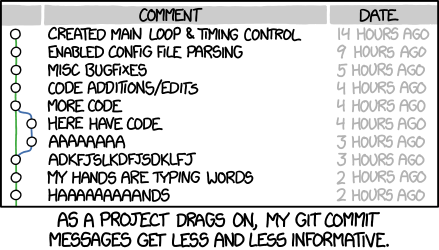Tag: git
-

全面竄改 git commit 歷史記錄
最近遇到一個問題:「GitHub 上的 commit 記錄可以證明一定是某人 commit 的嗎?」。 這個問題的答案是:「NO」。 git commit 不似區塊鏈有能力做出無法偽造的記錄,透過不同的方式,我們可以全面的竄改 git commit 的歷史記錄,不論是作者、上傳者或是時間都有辦法可以修改,以下將一一介紹如何操作。 0. 前置作業 首先先在本機建立一個空的 git repo,接著隨意寫入空的檔案: $ mkdir git-test $ cd git-test $ git init $ touch README.md $ git add README.md 1. 基本 Git 設定 – 設定識別資料 根據 git 官方的資料,第一次使用 Git 必須要設定識別資料,而且識別資料會影響到提交的結果:「每次Git提交會使用這些資訊,而且提交後不能再被修改」 $ git config –global user.name “John Doe” $ git config…
-
delete git branch local and remote (刪除本地跟遠端 git branch)
剛剛不小心推錯 commit 到新的 branch 上面,因為只有這個 commit,就想說直接把 branch 給刪掉就好。 git branch -D wip/foobar 但是到 gitlab 上看 branch 還是存在於 remote 端。 回到 cli 下 git push 卻告訴我 Already up to date…… 上網看了一下,要把 branch 推回 remote 端才行 git push origin wip/foobar 搞定!